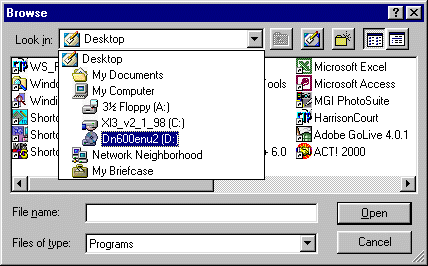
A. HOW TO GET STARTED
1. Making a Backup of SupportCalcÒ
It is not necessary to make a backup copy of your SupportCalcÒ diskette. Backup copies will not run correctly because of the copy protected nature of the diskette. Instead, Legal+Plus Software Group, Inc. will supply a replacement diskette or a special code allowing re-installation should replacement ever be required. SupportCalc's copy protection will not prevent or affect normal hard disk back-up procedures.
2. Why Copy Protection?
Unlike many software products like WordPerfectÒ or Microsoft WordÒ, SupportCalcÒ has a very small universe of potential users, for such a sophisticated software product. This version of SupportCalcÒ is only useful to Washington State attorneys who practice family law, yet it is a very technical product, requiring hundreds of hours to prepare. It is not subsidized by any agency or government. If SupportCalcÒ is to continue, it is ALL users of the product who must continue to support its existence. When pirated copies of SupportCalcÒ are made and used, legitimate users alone bear a disproportionate burden. We are dedicated to assuring that SupportCalcÒ is easy for authorized customers to use, while assuring that pirated copies are impossible to use.
3. Installing SupportCalcÒ on Hard Drive Systems
Follow these easy instructions to place SupportCalcÒ 2004 on your hard drive.
(WARNING: It is necessary that you follow these directions EXACTLY. SupportCalcÒ cannot be loaded on your computer by merely copying the diskettes directly to your hard drive. An attempt to do so may damage the diskettes contents, and/or "lock-up" your computer.)
a. Place the PROGRAM CD into your CD-ROM drive.
b. Click on Start, then click on Run.
c. Click on the Browse button to locate your CD Rom drive
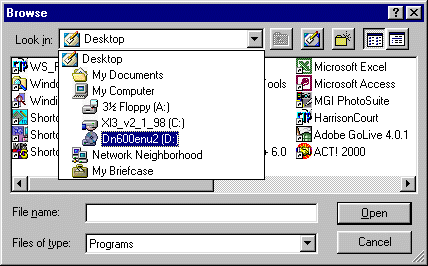
d. Find the Setup.exe file and double click on it to begin the installation program.
e. Follow the prompts to install SupportCalcÒ 2004 on your computer. Insert the security diskette when requested.
INSTALLATION NOTES:
The CD installation requires use of a "security diskette". The security diskette is copy protected and can be used only once. Please contact us if you should ever damage your SupportCalcÒ 2004 program or if you should need additional copies in your office. We have special discounts for multiple users. This program is to be installed on a stand alone IBM PC compatible computer only. Installation on a NETWORK requires a special version. Contact us for details. SupportCalcÒ 2001 requires Windows 95 or higher.
B. HOW TO RUN SupportCalcTM
The installation program will place a SupportCalcÒ 2004 icon on your desktop. Simply double click on the icon to start SupportCalc.
You can also open SupportCalcÒ 2004 by clicking on Start, then Programs, go to the Legal+Plus Windows program group and click on the SupportCalcÒ 2004 icon there.
C. DISPLAY SETTINGS
SupportCalcÒ 2004 automatically detects the screen resolution (i.e., 800 x 600) and color display capability (i.e., high color [16 bit] or 256 color) of your monitor and sets the display settings of the program accordingly. SupportCalcÒ 2004 is optimized for an 800 x 600 screen resolution with 16 bit color display.