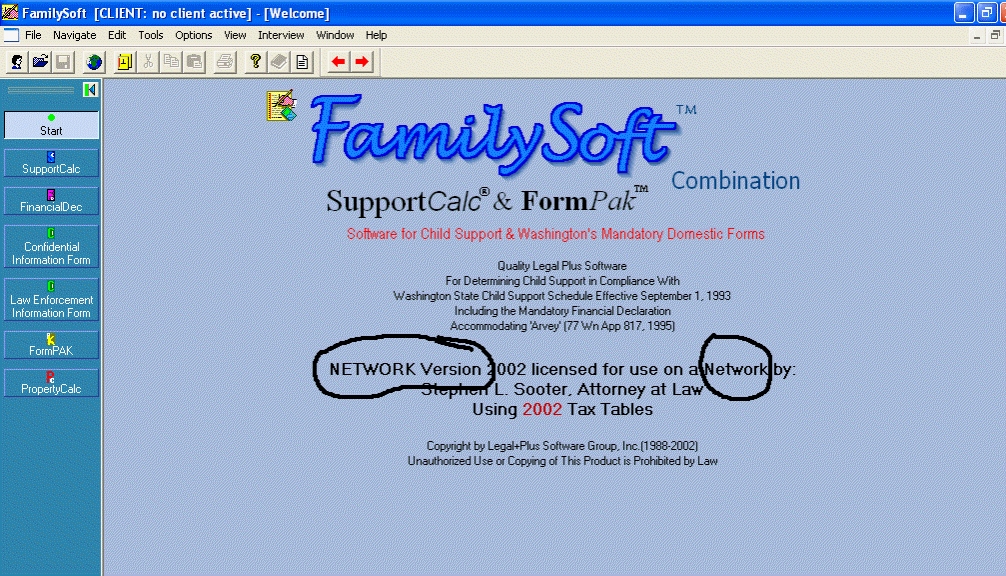
CHAPTER 7. USING FamilySoft ON A NETWORK
Special arrangements must be made with Legal+Plus Software Group, Inc. if you will be using FamilySoft on a network system. Your network system requires the special features and drivers contained in a special network version of FamilySoft. A network system is any computer system that is set up to allow one computer to access files on another computer, or where two computers share a common printer.
Unless otherwise specified by you when you order your FamilySoft license, Legal+Plus Software Group will ship you a stand-alone version of FamilySoft. If you find that you need the network version of FamilySoft, contact Legal+Plus immediately.
The NETWORK version differs from the stand-alone version in several significant ways. The Network version of FamilySoft has these features:
1. Ability to store all client information on a central file server;
2. Client file "locking" to ensure one client file is not simultaneously edited by more than one user at a time;
3. Network technical telephone support. Most networks need the increased functionality of the network version of FamilySoft. Therefore, technical support is available only if the network version is installed.
NOTE: Network systems are very complex by nature. This chapter is written to the professional computer consultant. We strongly recommend that you hire a computer consultant to set up and maintain your computer network system.
The Title Screen of FamilySoft will indicate if you have NETWORK version:
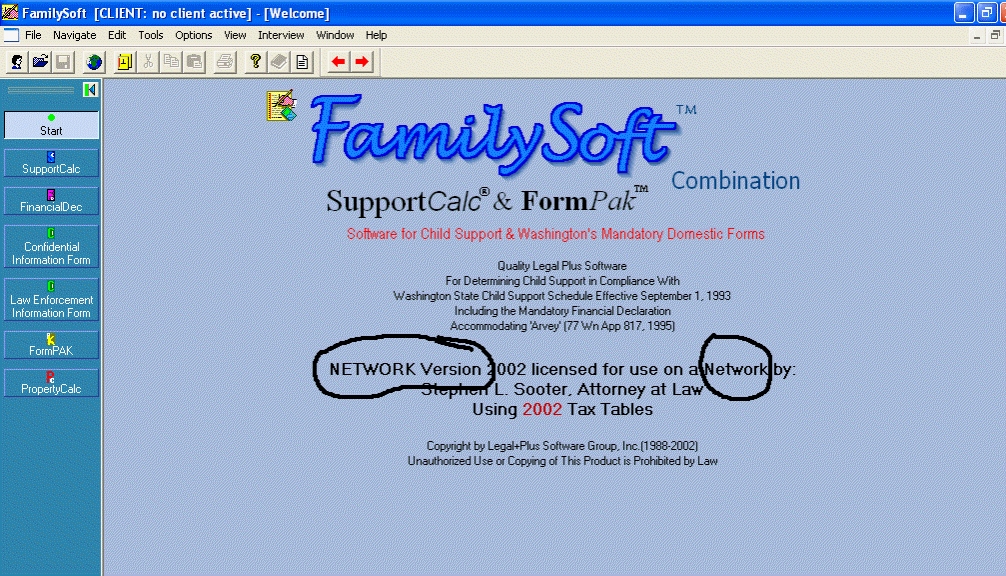
Confirming That You Have a Network Version From The Title Screen
Owning the NETWORK version will entitle you to FREE technical support for your network in matters concerning FamilySoft and its set-up. Just call our technical support telephone numbers 1-800-637-1260, and indicate that you are a licensed NETWORK user of FamilySoft.
The NETWORK version of FamilySoft uses the command NETLPSG to start the program. An icon will be setup on your desktop for the network version when you install the network version.
III. Where to Install the Program.
The FamilySoft NETWORK version will ONLY run when you load the program LOCALLY. You can set up client files to share from a common location, such as the network server. Since the program is loaded on each local computer, each local user can independently configure printers settings, display attributes, and memory requirements.
IV. Where to Set Up Client Files (Basic Path).
You will probably wish to set up ONE place on your NETWORK where all client files are stored. By changing the BASIC PATH on each locally installed FamilySoft, each terminal having FamilySoft in your system can share the same client files. Having only one client file that everyone can easily access and use is a strong advantage of the network program.
Steps to setting up a common client directory:
1. 1. Using "My Computer" or "Windows Explorer," create a folder named \FPCLIENT on a network drive.
2. 2. Go to each workstation upon which you installed FamilySoft and change the BASIC PATH to the Network drive and folder (eg. the BASIC PATH could be Z:\FPCLIENT).

Changing the Basic Path
The BASIC PATH is the Drive + Folder upon which new clients are created and stored.
If you have purchased a NETWORK VERSION of FamilySoft you can designate any drive on your network. Set all computers to the same BASIC PATH to allow client file sharing.
If you wish to save to another BASIC PATH, press the Basic Path button at the bottom of the Dialog window before naming your client. A window will open, allowing you to change your BASIC PATH designation. You can also change the BASIC PATH anytime from the View Client List window:
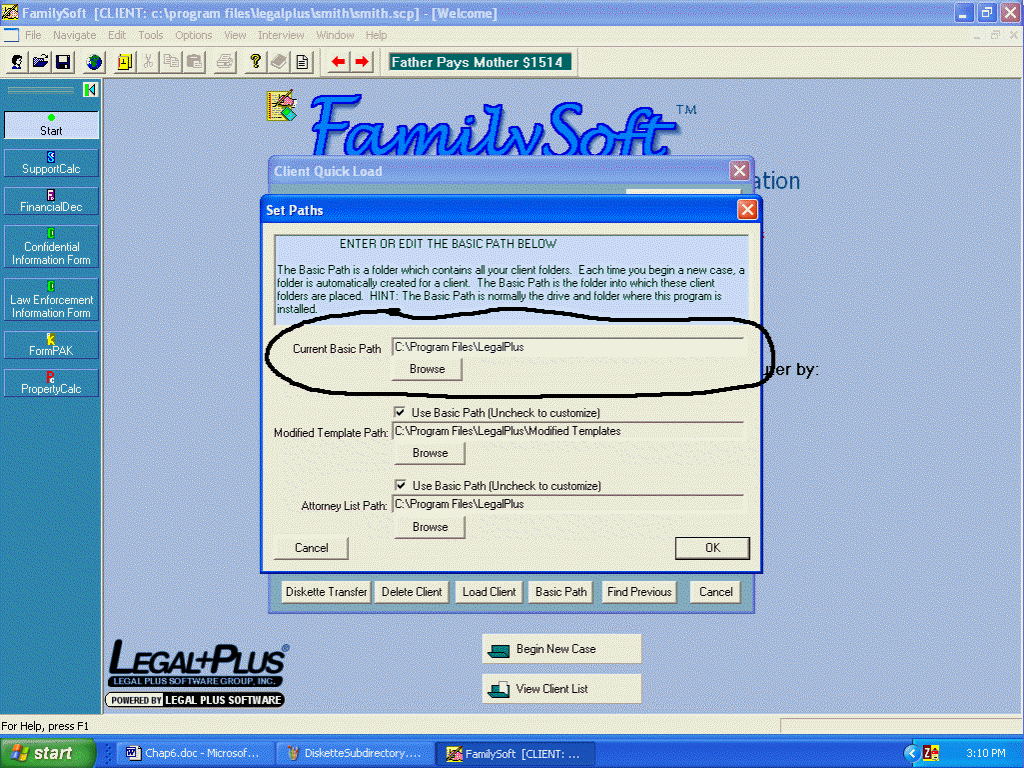
The Set Paths Window
Caution: Changing the Basic Path designation will also change where the computer looks for your client files, and which client files appear on the Client List. Many times we have had customers call us claiming that their client files were suddenly missing. This happened because they inadvertently changed the Basic Path. Changing the Basic Path back again to the original location caused their client files to suddenly reappear!!
Advanced Users: Note that you can independently designate where Modified Templates and the Attorney List information files are located. We recommend leaving the bottom checkboxes checked, so the Modified Files and Attorney List Information files remain linked to the Basic Path.
When you install the NETWORK version of FamilySoft, your program will immediately to use your windows printers. Your computers default printer will be FamilySofts default printer. You can select any printer on your network at print time.
Customers with the most current version of FamilySoft receive FREE technical support. We may be reached in the following ways.
Voice In Seattle: (206) 286-3600
Voice Toll-free: 1-800-637-1260
Fax: (425) 227-5441
Toll-Free Fax: 1-888-285-8445
email: tech@legalplus.com
website: www.legalplus.com